
Computational design is a broad term that encompasses many activities, ranging from design generation to task automation. The common thread is the use of a visual programming tool. Here are five ways you can benefit from computational design.
1. Explore multiple design options
By encoding design rules in a computational framework, it’s very easy to generate hundreds, if not thousands of options using those rules. What’s more, each option can be evaluated using specific criteria to determine the best solution.
It’s possible easily create a tool that generates restroom designs based on a series of four walls. Broadly speaking, most restrooms are pretty similar. If you encode your firm’s standard design into a visual program, you can easily generate a number of options, all of which meet your firm’s specified criteria. You can then spend your design time on the parts of the building that are more interesting.
2. Transfer and access your data easily
As much as the software companies would like us to do all of our work in their software, it’s still necessary (and often preferred) to use whatever tool is best for the job. Unfortunately this means transferring data from one format to another. And since all software doesn’t play well together, this often involves exporting data to Excel.
Computational design tools make this process much easier. For example, using Rhino.Inside.Revit it’s possible to create a two-way link with your Revit model to specify export all your Revit room data to Excel. Once this data is in Excel, you can modify it then import it back in the model or use it to create a project dashboard.
3. Automate repetitive tasks
A lot of what you see from computational design involves complex geometry and advanced design. However, these tools can do a lot more than that. Since they work with the software’s API or application programming interface, most computational design tools can be used to automate tedious tasks, like renaming or copying elements or views.
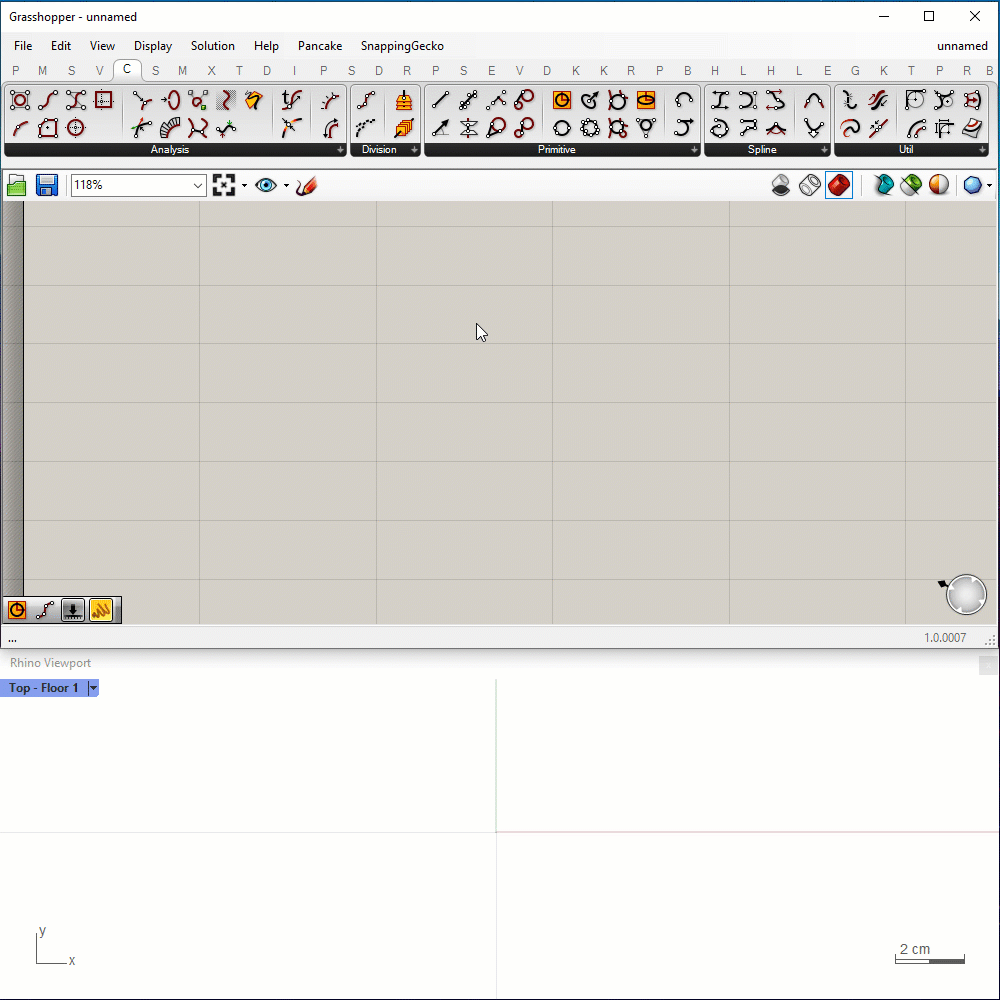
4. Test what your design is REALLY doing
How do you know your design is going to perform like you think it will? You can either wait until the building is built or you can test it during the design stage, when it’s a lot easier (and cheaper) to make changes. Computational design tools make it easier to simulate building performance through the design process. Want to know how much daylight you can expect on a partially cloudy day in March? Create a tool that measures this.

While simulation data is no substitute for actual, real-life data, it does provide a means to evaluate designs based on similar criteria. Quickly determining which design performs measurably better than the others gives you more time to perform detailed simulations on that optimized design. Computational design tools give you a way to make this determination as the design progress, not just at the end of the process.
5. Think algorithmically
The last one, computational design requires you to think logically and in a step-by-step manner. Most architects rely on intuition and creativity to solve problems. This kind of thinking doesn’t always fit into a left-brained logical process. But what if you could encode this intuition? You could look at each step and really understand what makes it work. Even better, you could reuse that design logic and improve it over time.
By using a computational design process, you are encoding the design. Each step in the design becomes a series of instructions that can be evaluated, revised, and improved. Likewise, each step requires specific parameters. By thinking through through all the steps of the design problem and considers all the inputs and outputs, you effectively create a process that can be understood and repeated.